Welcome to our in-depth review of GetResponse, one of the most powerful and versatile marketing platforms available today. Whether you’re looking to boost your email marketing, automate your workflows, or create high-converting landing pages, GetResponse offers a comprehensive suite of tools to help you achieve your business goals. In this post, we’ll explore its features, pricing, pros and cons, and more, so you can make an informed decision about whether GetResponse is the right fit for your business. Let’s explore what makes this platform a standout choice for marketers.
Overview of GetResponse
GetResponse is an all-in-one marketing platform that provides businesses with powerful tools for email marketing, automation, and customer engagement. Originally launched as an email marketing service, GetResponse has evolved into a complete digital marketing solution, offering features like landing page creation, webinars, eCommerce integrations, and advanced marketing automation.
Designed to be user-friendly yet feature-rich, GetResponse caters to businesses of all sizes—from solopreneurs to large enterprises—helping them streamline their marketing efforts and increase conversions.
What is GetResponse?
At its core, GetResponse is a marketing automation platform that helps businesses attract, engage, and convert their audience. Whether you need to send newsletters, build sales funnels, or run an automated email campaign, GetResponse provides the tools to do so efficiently.
The platform is designed with both beginners and experienced marketers in mind. It offers drag-and-drop editors, AI-powered tools, and pre-built templates that simplify the process of launching effective marketing campaigns.
Who is GetResponse for?
One of GetResponse’s biggest strengths is its versatility. It’s suitable for a wide range of users, including:
- Small business owners who want a simple way to grow their email list and nurture leads.
- Digital marketers looking for automation tools to segment their audience and send personalized campaigns.
- eCommerce businesses that need advanced sales funnels, abandoned cart recovery, and integrations with platforms like Shopify and WooCommerce.
- Coaches, consultants, and educators who rely on webinars and email marketing to connect with their audience.
- Large enterprises that need an all-in-one platform to manage multiple marketing campaigns at scale.
Because of its extensive feature set, GetResponse can replace multiple tools, reducing marketing costs and simplifying workflow management.

Key Features of GetResponse
GetResponse offers a comprehensive suite of marketing tools to help businesses achieve their goals. Some of the standout features include:
1. Email Marketing & Newsletters
- Drag-and-drop email builder with customizable templates
- AI-powered subject line optimization
- Advanced segmentation and personalization
- A/B testing to improve open and conversion rates
2. Marketing Automation
- Visual workflow builder to create automated email sequences
- Pre-built automation templates for lead nurturing and sales funnels
- Event-based triggers for behavior-driven campaigns
3. Landing Page Builder
- No-code landing page editor with 200+ templates
- A/B testing for optimizing conversion rates
- Mobile-responsive designs
4. Webinars & Live Chat
- Built-in webinar hosting with interactive features
- Automated webinar replays to generate leads
- Live chat support for engaging customers in real time
5. eCommerce Features
- Integration with WooCommerce, Shopify, Magento, and BigCommerce
- Abandoned cart recovery automation
- Product recommendation emails to increase sales
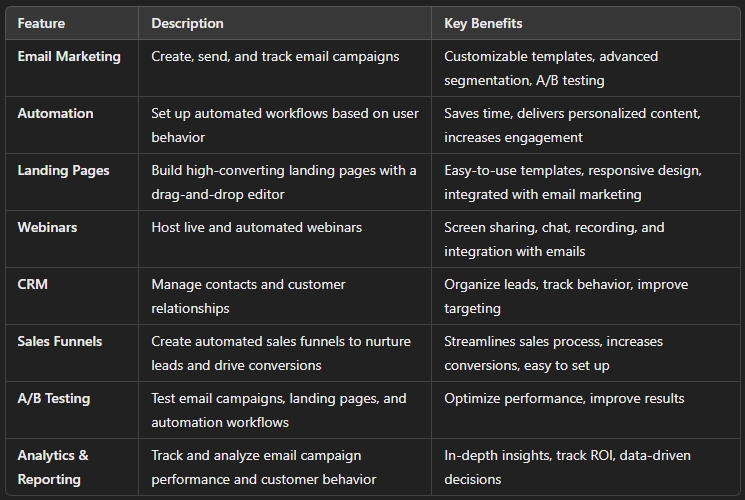
Final Thoughts
GetResponse is much more than just an email marketing tool—it’s a full-fledged marketing platform that helps businesses automate, optimize, and scale their campaigns. Its user-friendly interface, combined with powerful automation and eCommerce capabilities, makes it an excellent choice for businesses looking to grow their online presence.
Whether you’re a beginner looking for an easy-to-use marketing solution or a seasoned marketer in need of advanced automation, GetResponse offers the flexibility and features to meet your needs.
Pricing & Plans
GetResponse offers a range of pricing plans designed to suit businesses of all sizes, from solopreneurs to large enterprises. Each plan provides different levels of access to the platform’s features, allowing users to choose the best option based on their marketing needs and budget.
GetResponse Pricing Structure
GetResponse has four main pricing plans, each tailored to different business requirements:
- Free Plan – Best for beginners exploring email marketing.
- Email Marketing Plan – Ideal for small businesses running basic campaigns.
- Marketing Automation Plan – Designed for businesses that need advanced automation.
- Ecommerce Marketing Plan – Best for online stores and sales-driven businesses.
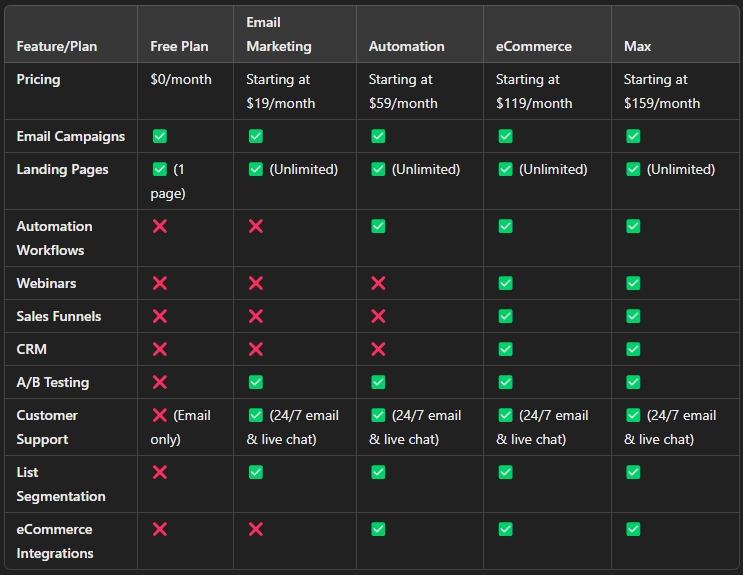
1. Free Plan (Limited Features, $0/month)
The Free Plan is perfect for those who are just starting with email marketing. It allows users to build and send newsletters but comes with some limitations.
✅ Includes:
- Up to 500 contacts
- One landing page
- Basic email marketing tools
- Limited automation features
❌ Lacks:
- Advanced automation
- Webinars
- Sales funnels
Best for: Beginners testing out GetResponse before committing to a paid plan.
2. Email Marketing Plan (Starts at $15/month)
This plan is great for small businesses looking to grow their audience and run simple campaigns.
✅ Includes everything in the Free Plan, plus:
- Unlimited newsletters
- Autoresponders
- Basic segmentation
- 1 user account
Best for: Small businesses or bloggers looking for a cost-effective way to send professional emails.
3. Marketing Automation Plan (Starts at $49/month)
This plan is ideal for businesses looking to scale with advanced automation and conversion tools.
✅ Includes everything in the Email Marketing Plan, plus:
- Advanced marketing automation
- Contact scoring and tagging
- Sales funnels
- Webinars (up to 100 attendees)
- 3 user accounts
Best for: Marketers who want to automate their workflows and engage leads efficiently.
4. Ecommerce Marketing Plan (Starts at $119/month)
Designed for eCommerce businesses, this plan includes high-level automation and sales tools.
✅ Includes everything in the Marketing Automation Plan, plus:
- Abandoned cart recovery
- Web push notifications
- Promo codes & product recommendations
- Integration with Shopify, WooCommerce, and Magento
- 5 user accounts
Best for: Online stores that need automation to increase conversions and drive sales.
Does GetResponse Offer a Free Trial?
Yes! GetResponse offers a 30-day free trial on all paid plans, allowing users to test premium features before making a commitment. Unlike the Free Plan, the trial gives access to full automation, sales funnels, and webinars.
Final Thoughts
GetResponse provides flexible pricing to cater to different marketing needs. Whether you’re just starting or need advanced automation and eCommerce tools, there’s a plan that fits. With a 30-day free trial, users can test premium features risk-free before upgrading.
Email Marketing Features
One of the standout capabilities of GetResponse is its comprehensive email marketing features, which allow users to easily create, manage, and optimize email campaigns. Whether you’re sending newsletters, promotional emails, or automated messages, GetResponse provides all the tools you need to run effective email marketing campaigns.
Easy-to-Use Email Editor
GetResponse offers an intuitive, drag-and-drop email editor that makes creating beautiful emails effortless. Whether you’re a beginner or an experienced marketer, you can design visually appealing emails without the need for coding knowledge. The editor includes pre-built templates, customizable blocks, and a real-time preview feature, ensuring that your emails look perfect on any device.
Key Features:
- Drag-and-drop functionality
- Pre-built templates for various campaign types
- Real-time preview for cross-device compatibility
- Customizable blocks for unique email designs
Email Automation
Email automation is a core feature of GetResponse that helps businesses streamline their marketing efforts. With automation, you can send personalized messages to your subscribers at the right time based on their behavior. Whether it’s a welcome email, a cart abandonment reminder, or a follow-up message, GetResponse makes it easy to set up automated workflows.
Key Features:
- Set up automated workflows
- Trigger emails based on customer actions (e.g., clicks, purchases, or website visits)
- Drip campaigns to nurture leads over time
- Pre-configured automation templates
Automation can also be combined with contact segmentation to ensure that your emails are sent to the right audience, increasing engagement and conversions.
List Management & Segmentation
GetResponse makes it easy to manage your subscriber lists and segment them based on specific criteria, such as demographics, behavior, or engagement levels. With advanced segmentation features, you can send targeted messages that resonate with each group, improving the relevance of your campaigns.
Key Features:
- Easy-to-use list management tools
- Segment lists by behavior, demographics, and engagement
- Personalize content for different segments
- Tagging system to track specific customer behaviours
A/B Testing
A/B testing, or split testing, is an essential tool for optimizing email campaigns. GetResponse allows you to test different versions of your emails (e.g., subject lines, design, and content) to see which one performs better. This feature helps you fine-tune your campaigns to improve open rates, click-through rates, and conversions.
Key Features:
- Test subject lines, email copy, and visuals
- Measure results to determine the winning version
- Improve email performance over time
- Easy-to-read analytics dashboard
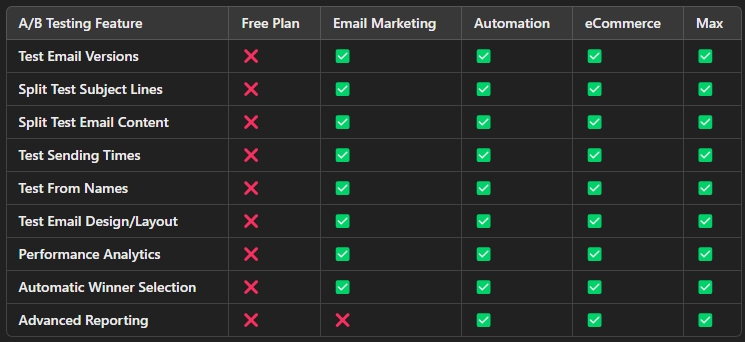
Deliverability & Spam Testing
GetResponse has a high email deliverability rate, ensuring that your emails reach your subscribers’ inboxes and don’t end up in the spam folder. It also provides tools to check your email’s spam score before sending, ensuring you maintain a good sender reputation and improve your chances of getting your emails delivered successfully.
Key Features:
- High deliverability rate
- Spam testing to optimize your email for inbox delivery
- Detailed email tracking to measure success
- Tools to ensure compliance with regulations
Advanced Analytics and Reporting
GetResponse provides detailed reports on the performance of your email campaigns. With in-depth analytics, you can track open rates, click-through rates, conversions, and much more. These insights help you fine-tune your campaigns and make data-driven decisions to improve future email marketing efforts.
Key Features:
- Real-time reporting
- Track open rates, click-through rates, conversions, and more
- Analyse campaign performance across various metrics
- Access detailed engagement reports
Final Thoughts
GetResponse’s email marketing features are designed to help businesses of all sizes create effective, professional email campaigns. With an intuitive email editor, powerful automation tools, advanced segmentation, A/B testing, and in-depth analytics, GetResponse is a complete email marketing solution that ensures maximum impact. Whether you’re a beginner or an experienced marketer, GetResponse offers everything you need to elevate your email marketing efforts and drive better results.
Landing Page Builder
GetResponse’s Landing Page Builder is one of the platform’s most powerful tools, enabling users to easily create high-converting landing pages without needing any coding skills. Whether you’re launching a product, collecting email subscribers, or promoting a special offer, the Landing Page Builder provides the features you need to create professional, effective pages that drive results.
Easy-to-Use Drag-and-Drop Interface
The GetResponse Landing Page Builder is built with simplicity in mind. Its drag-and-drop editor allows you to quickly design landing pages by simply moving elements around the page. This intuitive interface makes it easy for anyone—regardless of their technical expertise—to create beautiful, functional landing pages.
Key Features:
- Drag-and-drop interface for easy design
- Pre-built templates tailored to various industries and goals
- Customizable elements, including buttons, images, and text blocks
- Real-time preview to ensure your landing page looks perfect
High-Converting Templates
GetResponse offers a wide range of pre-designed templates to get you started. These templates are designed to be visually appealing and optimized for conversions. Whether you’re looking for a simple lead capture form or a more complex product promotion page, you can find templates that suit your needs. Each template is mobile-responsive, ensuring your landing page looks great on any device.
Key Features:
- A wide selection of pre-designed templates
- Templates optimized for conversion rates
- Fully mobile-responsive designs
- Industry-specific templates for various business needs
A/B Testing for Optimization
One of the standout features of GetResponse’s Landing Page Builder is its ability to conduct A/B testing. You can easily create multiple versions of your landing page, test them against each other, and determine which version delivers the best results. This feature helps you optimize your pages over time, increasing your conversion rates and ensuring you’re getting the best return on investment (ROI).
Key Features:
- A/B testing to compare multiple landing page variations
- Analyse conversion rates, click-through rates, and other key metrics
- Easily identify the most effective design or offer
- Improve landing page performance with data-driven decisions
Integration with Email Marketing & Automation
One of the major benefits of GetResponse’s Landing Page Builder is its seamless integration with the platform’s email marketing and automation tools. When you create a landing page to collect leads, you can directly link it to your email campaigns, adding new subscribers to your list automatically. This makes it easy to follow up with prospects, nurture leads, and convert them into customers.
Key Features:
- Easy integration with GetResponse’s email marketing tools
- Automatically add new subscribers to your email list
- Set up automated follow-up emails based on user actions
- Use segmentation to send targeted emails to landing page visitors
Lead Capture & Conversion Tools
The Landing Page Builder offers a variety of built-in lead capture and conversion tools to help you maximize the effectiveness of your landing pages. These tools include customizable opt-in forms, countdown timers, pop-up forms, and more. Each of these tools is designed to grab visitors’ attention and encourage them to take action.
Key Features:
- Customizable opt-in forms for capturing leads
- Countdown timers to create urgency
- Exit-intent pop-ups to capture visitors before they leave
- Integration with GetResponse’s CRM to track and manage leads
Final Thoughts
GetResponse’s Landing Page Builder is an invaluable tool for any business looking to create high-converting landing pages quickly and easily. With its drag-and-drop interface, high-converting templates, A/B testing capabilities, and seamless integration with email marketing and automation, GetResponse provides everything you need to design effective landing pages that drive conversions. Whether you’re a small business or a large enterprise, the Landing Page Builder can help you create pages that attract leads and turn them into customers.
Marketing Automation & Workflows
GetResponse’s Marketing Automation & Workflows is a powerful set of tools that allows businesses to automate their marketing efforts, saving time while improving efficiency and conversion rates. Whether you’re looking to send personalized emails based on user behavior, nurture leads through automated email series, or trigger actions based on specific events, GetResponse provides everything you need to streamline your marketing processes.
Easy-to-Use Automation Builder
GetResponse’s Automation Builder allows you to create sophisticated marketing workflows with ease. Using a simple drag-and-drop interface, you can set up complex automation processes without needing any technical expertise. You can define actions based on a variety of triggers, such as when a user subscribes, clicks a link, or abandons their cart.
Key Features:
- Intuitive drag-and-drop interface for building workflows
- Create actions based on user behavior (opens, clicks, form submissions, etc.)
- Pre-configured templates for common marketing scenarios
- Visual workflow editor for easy management and updates
Lead Scoring & Tagging
GetResponse takes automation a step further with lead scoring and tagging features. Lead scoring allows you to assign points to leads based on their interactions with your emails or website, helping you identify hot prospects. Tagging lets you organize and categorize your contacts based on their actions, making it easier to target them with the right messages at the right time.
Key Features:
- Score leads based on their behavior and actions
- Automatically tag leads for easy segmentation
- Prioritize high-quality leads and send targeted follow-ups
- Improve the efficiency of your sales team by focusing on warm leads
Drip Campaigns
Drip campaigns are a fundamental part of marketing automation, and GetResponse makes it easy to set them up. A drip campaign is a series of pre-scheduled emails that are sent to subscribers over a period of time. These emails are triggered based on the user’s behavior, such as signing up for a webinar or downloading a resource. Drip campaigns help nurture leads, build relationships, and move prospects down the sales funnel.
Key Features:
- Set up automated email sequences based on user actions
- Keep leads engaged with relevant content over time
- Use personalized messaging to improve conversions
- Analyse campaign performance and make adjustments as needed
Conditional Logic & Personalization
GetResponse’s conditional logic allows you to create highly personalized workflows that adapt to your contacts’ actions. By using conditional triggers, you can send different messages based on whether a contact opened an email, clicked a link, or completed a form. Personalization increases the relevance of your communication, which can boost engagement and conversions.
Key Features:
- Create personalized workflows with conditional triggers
- Tailor emails and messages based on user behavior
- Increase engagement with relevant content
- Use dynamic content to show different messages to different users

Automated Abandoned Cart Recovery
For eCommerce businesses, GetResponse’s abandoned cart recovery feature is a game-changer. This tool automatically sends reminder emails to customers who have added items to their cart but have not completed their purchase. These automated emails can include product recommendations, discounts, or other incentives to encourage customers to finalize their purchase.
Key Features:
- Automatically send reminder emails for abandoned carts
- Customize recovery emails with product recommendations
- Offer discounts or special deals to encourage purchases
- Track and analyse abandoned cart recovery performance
Key Features:
- Abandoned cart email templates included
- Recovery emails can be triggered based on time delays
- Improve conversion rates with automated reminders
Reporting & Analytics
GetResponse’s Marketing Automation & Workflows comes with robust analytics and reporting tools. You can track the performance of each automated campaign and see how well your workflows are converting leads. Detailed reports show how many contacts are entering your workflows, how they’re engaging with emails, and where they drop off, allowing you to optimize your campaigns for better results.
Key Features:
- In-depth reporting for each workflow
- Track engagement, conversions, and email performance
- Identify areas for improvement and optimize your workflows
- Use data to refine your automated processes
Final Thoughts
Marketing Automation & Workflows in GetResponse is a comprehensive solution for automating and streamlining your marketing efforts. From building sophisticated workflows to tracking performance, GetResponse allows you to run personalized, efficient campaigns that engage customers and drive conversions. Whether you’re nurturing leads, recovering abandoned carts, or sending personalized messages, GetResponse’s automation features will help you save time and improve results.
With an intuitive interface, advanced segmentation, and powerful reporting tools, GetResponse is a great choice for businesses looking to leverage automation for growth.
CRM & Sales Funnel Features
GetResponse’s CRM & Sales Funnel Features provide businesses with the tools they need to effectively manage customer relationships and drive conversions through automated sales processes. With these features, users can create streamlined workflows, track leads, and nurture prospects until they convert into paying customers. These powerful tools help businesses grow their customer base while improving the efficiency of their sales teams.
CRM (Customer Relationship Management)
GetResponse’s CRM is designed to help businesses manage customer relationships efficiently. The CRM allows you to track interactions, manage contacts, and segment leads, ensuring that your sales team can work with up-to-date information to close deals more effectively.
With GetResponse CRM, you can easily track the journey of each lead, view detailed contact profiles, and organize your contacts in a way that best suits your sales process. By centralizing all your customer information in one place, you can quickly follow up with leads and personalize your communications to increase engagement.
Key Features:
- Manage Contacts: Organize and categorize your contacts based on various attributes like location, interests, and behavior.
- Track Interactions: View the history of interactions with each contact, including emails, phone calls, and purchases.
- Sales Pipeline: Visualize the stages of your sales process and move leads through different stages in the pipeline.
- Task Automation: Automate tasks like follow-up reminders, call scheduling, and customer outreach to improve team efficiency.
Sales Funnel Creation
The Sales Funnel feature in GetResponse allows businesses to automate and optimize their sales processes from lead capture to final conversion. With this tool, you can design automated funnels that move leads through different stages of the buying journey. Whether you’re collecting leads, nurturing them with emails, or closing the sale, GetResponse helps you create a seamless process that increases conversions and reduces manual effort.
Sales funnels can be easily customized with drag-and-drop functionality, allowing you to build multi-step funnels that suit your business’s specific needs. Additionally, you can integrate your funnel with other GetResponse tools like email marketing, automation, and webinars for a complete end-to-end solution.
Key Features:
- Drag-and-Drop Funnel Builder: Design your sales funnel easily with a visual editor.
- Automated Follow-Ups: Automatically send follow-up emails and messages based on user behavior.
- Lead Nurturing: Use automated emails, SMS, or other forms of communication to nurture leads throughout their journey.
- Multi-Step Funnels: Create multi-step funnels to target prospects at every stage of the sales cycle.

Advanced Segmentation & Lead Scoring
Advanced Segmentation is another powerful feature in GetResponse’s CRM and Sales Funnel tools. With segmentation, you can group your contacts based on various criteria such as engagement level, behavior, or demographics. This allows you to target specific groups of leads with highly relevant and personalized content, ensuring that you send the right message to the right person at the right time.
Additionally, GetResponse offers lead scoring, which allows you to assign points to leads based on their behavior and interactions. This helps you prioritize leads who are most likely to convert, allowing your sales team to focus on high-value prospects.
Key Features:
- Segmentation: Group contacts based on specific behaviours, actions, or characteristics.
- Lead Scoring: Automatically score leads based on their interactions, allowing you to identify hot prospects.
- Personalized Messaging: Send targeted messages to specific segments to increase engagement and conversions.
- Improved Lead Management: Manage leads more effectively by focusing on those who show high intent.
Analytics and Reporting
GetResponse offers analytics and reporting tools that give you valuable insights into the performance of your CRM and sales funnels. With detailed reports, you can track metrics such as lead conversion rates, sales pipeline progress, and funnel performance. These insights help you make data-driven decisions to optimize your funnels and improve your overall sales process.
Key Features:
- Lead Conversion Metrics: Track how leads are progressing through your funnel and where they drop off.
- Sales Performance: Measure the performance of your sales team and their ability to convert leads into customers.
- Funnel Insights: Get detailed reports on each stage of the funnel, including engagement, click-through rates, and more.
- Custom Reports: Customize your reports to focus on the metrics that matter most to your business.
Final Thoughts
GetResponse’s CRM & Sales Funnel Features are designed to help businesses automate their sales processes and build stronger relationships with their customers. With tools like lead tracking, segmentation, sales pipeline management, and automated funnels, GetResponse makes it easy to convert leads into customers and optimize the sales journey.
Whether you’re a small business looking to streamline your sales processes or a larger enterprise needing advanced automation, GetResponse offers the flexibility and power to drive sales growth. By using GetResponse’s CRM and sales funnel tools, you can save time, improve your team’s efficiency, and close more deals.
Integrations & Third-Party Apps
GetResponse’s Integrations & Third-Party Apps functionality is designed to help users extend the platform’s capabilities and connect it seamlessly with other tools and services they may already be using. By integrating GetResponse with third-party applications, businesses can streamline their workflows, enhance their marketing strategies, and improve overall efficiency. GetResponse offers a wide range of integrations across various categories, including CRM, eCommerce, social media, and more.
Wide Range of Integration Options
One of the standout features of GetResponse is its extensive integration options. Whether you’re using popular CRM software, eCommerce platforms, or social media tools, GetResponse supports integrations with many of the most widely used apps. This allows users to automate data flows between platforms and ensure that all their marketing efforts are in sync.
GetResponse supports both native integrations (directly within the platform) and third-party integrations through tools like Zapier. With over 100 integrations available, users can easily connect GetResponse with their favourite apps to improve workflows, simplify data management, and enhance their marketing campaigns.
Key Features:
- Native Integrations: Direct connections with popular apps like WordPress, Shopify, and Salesforce.
- Third-Party Apps: Integrate with hundreds of other apps using Zapier.
- Effortless Automation: Seamlessly transfer data between GetResponse and other tools.
- Customizable Workflows: Use integrations to build personalized workflows based on the tools you already use.
eCommerce Integrations
For eCommerce businesses, GetResponse’s eCommerce integrations are a game-changer. The platform integrates directly with eCommerce platforms like Shopify, WooCommerce, and Magento. These integrations allow you to automatically import customer data, track purchases, and create automated marketing campaigns based on customer behavior.
By syncing with your eCommerce platform, GetResponse enables you to send personalized offers, abandoned cart recovery emails, and product recommendations to boost conversions. Additionally, integration with tools like Shopify allows you to create targeted campaigns and segment your customers based on purchasing history, helping you deliver more relevant content and offers.
Key Features:
- Shopify Integration: Sync customer data, track purchases, and run targeted campaigns.
- WooCommerce & Magento: Manage customer behavior and create automated workflows for eCommerce sites.
- Abandoned Cart Recovery: Automate cart recovery emails to bring back lost sales.
- Product Recommendations: Send personalized product suggestions to increase average order value.
CRM & Marketing Tool Integrations
If you’re using other CRM and marketing tools alongside GetResponse, you’ll be happy to know that GetResponse integrates with platforms like Salesforce, HubSpot, and Zoho CRM. These integrations make it easy to sync customer data and communication between systems, ensuring you have a single view of your customers.
By integrating GetResponse with your CRM, you can track and manage leads more effectively, segment your audience based on CRM data, and create more personalized campaigns. Additionally, you can automate workflows between your CRM and GetResponse, ensuring that every lead gets the right message at the right time.
Key Features:
- Salesforce Integration: Automatically sync leads and contacts between GetResponse and Salesforce.
- HubSpot & Zoho CRM: Seamlessly transfer contact data and track customer interactions.
- Automated Campaigns: Trigger campaigns based on actions in your CRM.
- Personalized Campaigns: Segment contacts in GetResponse using CRM data for more relevant emails.
Social Media & Webinar Integrations
GetResponse also integrates with various social media and webinar platforms, allowing you to connect your marketing efforts across multiple channels. With integrations to platforms like Facebook, Instagram, and Zoom, you can easily promote your webinars, manage leads from social media campaigns, and build multi-channel marketing campaigns.
For example, you can use the Facebook and Instagram integration to run ad campaigns directly from GetResponse. These ads can be targeted to your segmented email lists, ensuring that you reach the right audience across both email and social media. Similarly, integrating GetResponse with Zoom makes it simple to host webinars and automate email reminders, follow-ups, and registrations for your audience.
Key Features:
- Facebook & Instagram Ads: Run ad campaigns targeting your email subscribers.
- Zoom Integration: Automate webinar invitations, reminders, and follow-ups.
- Multi-Channel Campaigns: Reach your audience across email, social media, and webinars.
- Audience Syncing: Sync contacts between social media platforms and GetResponse to build cohesive campaigns.

Zapier Integration
For those looking for even more flexibility, GetResponse supports Zapier integration, a powerful tool that connects GetResponse with thousands of apps. With Zapier, you can automate tasks between GetResponse and tools that don’t have native integrations, enabling you to create custom workflows.
For example, you can automatically add new leads to your GetResponse lists from forms on your website, or sync data from your Google Sheets to manage campaigns. Zapier is ideal for users who want to connect GetResponse with less common tools and services that aren’t covered by native integrations.
Key Features:
- Connect with Over 1,000 Apps: Use Zapier to integrate GetResponse with any app that is supported.
- Custom Workflows: Automate unique tasks based on your business needs.
- Time-Saving Automation: Eliminate manual data entry and automate repetitive tasks.
- Easy to Set Up: No coding skills required to set up Zaps and workflows.
Final Thoughts
GetResponse’s Integrations & Third-Party Apps provide immense flexibility, allowing businesses to expand the platform’s capabilities and integrate it with their existing tools. With a wide range of native integrations and the ability to connect to thousands of apps via Zapier, GetResponse ensures that businesses can streamline their workflows and improve their marketing efforts.
By seamlessly connecting GetResponse with eCommerce platforms, CRM systems, social media tools, and more, users can create a comprehensive marketing ecosystem that enhances efficiency and drives growth. Whether you’re a small business owner or part of a larger enterprise, these integrations allow you to optimize your processes and make the most out of your marketing strategies.
Webinar & Live Chat Features
GetResponse’s Webinar & Live Chat Features provide businesses with powerful tools to engage with their audience in real-time, drive conversions, and enhance customer service. Whether you’re hosting online events, delivering educational content, or offering instant customer support, these features allow you to connect with your audience in meaningful ways. Both webinars and live chat are integral parts of a successful marketing and customer engagement strategy, and GetResponse makes it easy to use them to grow your business.
Hosting Webinars with GetResponse
Webinars are a great way to engage with your audience, share valuable content, and build trust. GetResponse’s webinar feature allows businesses to host live online events that can be used for product demos, training sessions, or customer Q&A. These webinars can be automated to run at scheduled times, and they can be promoted through email campaigns, landing pages, and social media channels to attract attendees.
With GetResponse, you can easily set up webinars, send invitations, and manage registration. Additionally, GetResponse’s webinar platform provides features like screen sharing, real-time chat, and interactive polls, helping to create a highly engaging experience for your attendees.
Key Features:
- Easy Setup: Quickly create and schedule webinars with a user-friendly interface.
- Automated Reminders: Send automated email reminders to registered attendees to ensure high attendance.
- Screen Sharing & Presentations: Share slides, videos, and other content with your audience in real time.
- Interactive Tools: Engage your audience with live Q&A sessions, polls, and chat features.
- Recording & Playback: Record your webinars and make them available on-demand for people who missed the live session.
Customizable Webinar Registration Pages
GetResponse allows you to create customizable webinar registration pages that are designed to capture leads and grow your audience. You can design your registration page with drag-and-drop tools, choose from various templates, and personalize the page to match your brand. Customizing the registration page enables you to gather the necessary details from attendees while maintaining a professional and branded experience.
Once attendees sign up, they will receive automatic confirmation emails with the webinar details, helping to reduce no-shows. Additionally, you can include reminders and follow-up emails to keep your audience engaged.
Key Features:
- Customizable Registration Forms: Create tailored registration forms to capture the information you need from attendees.
- Branding Options: Personalize the registration page with your brand’s colors, logo, and messaging.
- Automated Confirmation & Reminder Emails: Automate the entire registration process, including confirmation emails and reminders.
- Analytics & Reporting: Track the number of registrants, attendance, and engagement during your webinars.
Live Chat for Real-Time Engagement
Live Chat is a key tool for real-time communication with website visitors, customers, and leads. GetResponse offers a Live Chat feature that allows businesses to instantly connect with website visitors and provide immediate assistance. Whether you’re answering questions, resolving issues, or guiding potential customers through a sales process, live chat helps you engage with users at the right moment, driving conversions and improving customer satisfaction.
Live Chat can be integrated into your website or landing pages and used to assist visitors in real-time. GetResponse’s Live Chat tool also comes with automation features, allowing businesses to set up automated responses for common questions, so your team can focus on more complex inquiries.
Key Features:
- Real-Time Communication: Instantly connect with visitors on your website to answer questions and resolve issues.
- Automated Responses: Set up automated greetings and responses for frequently asked questions to speed up communication.
- Customizable Chat Widgets: Customize the appearance and position of the chat widget to match your website’s design.
- Proactive Chat: Trigger live chat invitations based on visitor behavior, such as time spent on a page or specific actions taken.
- Mobile-Friendly: Engage with visitors through live chat on both desktop and mobile devices.
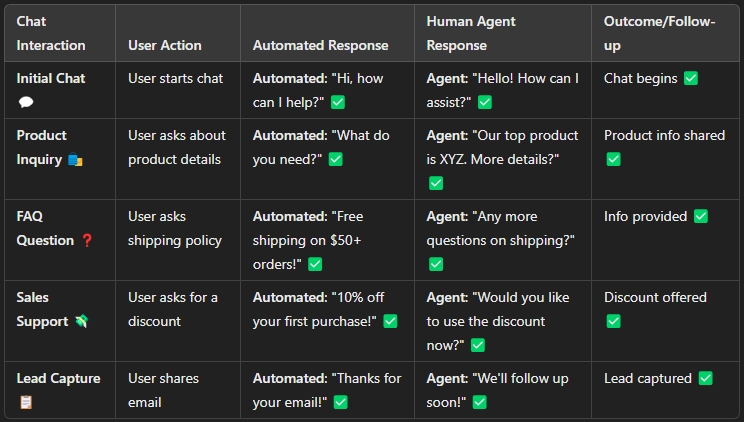
Integrating Webinars & Live Chat with Marketing Automation
GetResponse’s webinar and live chat features can also be integrated with the platform’s Marketing Automation tools, allowing you to create seamless workflows that drive conversions. For example, after someone attends a webinar, you can trigger automated follow-up emails with personalized content based on their engagement during the event. Similarly, interactions in live chat can be used to trigger automated actions such as adding contacts to email lists or sending personalized offers.
These integrations help businesses provide a personalized experience, ensuring that every lead and customer receives timely and relevant follow-up based on their behavior.
Key Features:
- Automated Follow-Ups: Send automated emails or add webinar attendees to relevant email lists.
- Behavior-Based Workflows: Trigger actions based on user behavior during webinars or live chat interactions.
- Segmentation: Use webinar attendance and live chat data to segment your contacts and target them with tailored content.
Final Thoughts
GetResponse’s Webinar & Live Chat Features provide businesses with a robust set of tools for engaging their audience in real-time, nurturing leads, and increasing conversions. Webinars offer an excellent platform for educating customers and building relationships, while live chat ensures that you can assist customers instantly when they need help.
With seamless integration between webinars, live chat, and marketing automation, GetResponse makes it easy to create personalized, automated experiences for your audience. Whether you’re hosting live events or providing customer support, these features will help you connect with your audience in a meaningful way and drive business growth.
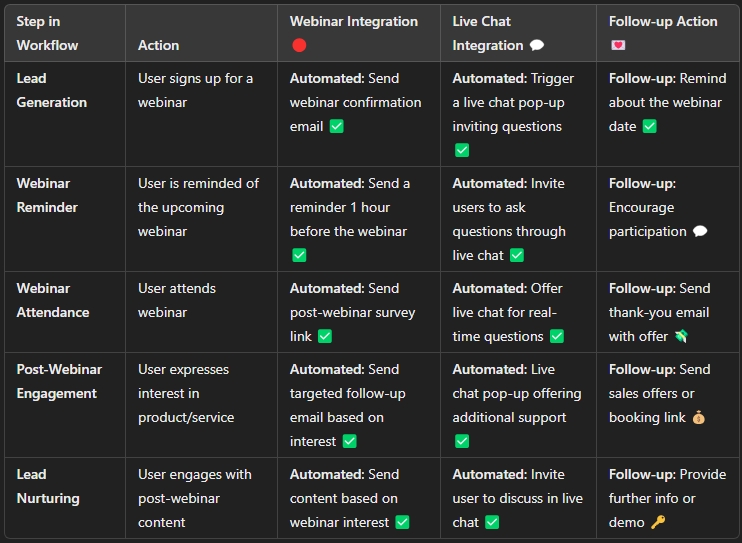
Customer Support & User Experience
When selecting a marketing platform, customer support and user experience are crucial factors that can make or break your decision. GetResponse stands out in these areas, offering users an intuitive interface along with responsive and comprehensive support channels. Whether you’re new to email marketing or a seasoned pro, GetResponse is designed to make your experience as smooth and efficient as possible.
Customer Support Channels
GetResponse provides a variety of customer support channels to ensure that users can find help when needed. Their support system is available 24/7, so whether you need assistance with a technical issue, campaign setup, or integration, GetResponse’s team is ready to assist you.
Support Channels Include:
- Live Chat: Available 24/7, GetResponse’s live chat option offers instant assistance. It’s ideal for quick questions and troubleshooting.
- Email Support: You can contact GetResponse’s support team via email for more detailed inquiries. This is particularly useful for complex issues that require follow-up.
- Help Centre: The comprehensive help centre provides users with access to articles, tutorials, and FAQs covering every aspect of the platform.
- Knowledge Base & Video Tutorials: GetResponse also offers a rich collection of video tutorials and articles to guide users through the setup, feature usage, and best practices.
- Webinars & Training: Regular webinars and one-on-one training sessions are available to help you better understand the platform’s features and get the most out of it.
Key Features:
- 24/7 Support: Round-the-clock access to support via live chat and email.
- Detailed Documentation: Access a knowledge base with helpful guides, FAQs, and troubleshooting tips.
- Interactive Training: Participate in live webinars or training sessions for hands-on support.
- Community Forums: Engage with other users to share tips, ideas, and solutions.
User Experience
User experience (UX) is a critical component of any software, and GetResponse excels in this area by offering a platform that is both powerful and easy to navigate. The interface is clean, intuitive, and designed for marketers of all skill levels. Whether you’re building an email campaign, setting up a landing page, or analysing your marketing data, the platform makes it simple to get started and execute tasks with minimal learning curve.
One of GetResponse’s most praised features is its drag-and-drop editor, which simplifies the process of creating emails, landing pages, and sales funnels. Even users with little technical expertise can create visually appealing and functional marketing materials.
Key Features:
- Intuitive Dashboard: Access everything you need from a single dashboard, with easy navigation between features like email marketing, automation, CRM, and more.
- Drag-and-Drop Builder: Create campaigns, emails, and landing pages without needing to write any code.
- Pre-Built Templates: GetResponse offers a library of pre-designed templates that users can quickly customize.
- Mobile Optimization: The platform is fully optimized for mobile, ensuring a seamless experience regardless of the device you’re using.
- Fast Setup: GetResponse’s setup process is designed to be quick and straightforward, helping users get up and running with minimal effort.
Multilingual Support
One of the standout features of GetResponse is its multilingual support, which is essential for businesses operating internationally. GetResponse offers support and a platform that is available in multiple languages, allowing users from different regions to navigate the platform with ease and receive assistance in their native language.
This multilingual support also extends to the help centre and email templates, making it a versatile tool for businesses with global operations. GetResponse’s commitment to language accessibility ensures that users from around the world can maximize the platform’s capabilities without language barriers.
Key Features:
- Multiple Language Options: GetResponse is available in several languages, including English, Spanish, German, French, and many others.
- Localized Customer Support: Receive support in your preferred language, ensuring clear and effective communication.
- Global Reach: Use GetResponse to manage campaigns and communicate with customers in various countries, all from a single platform.
Final Thoughts
GetResponse is dedicated to providing an excellent user experience through its intuitive design and robust customer support options. The combination of accessible live chat, email support, in-depth documentation, and a user-friendly interface makes it a standout choice for businesses of all sizes.
Whether you’re a beginner or an experienced marketer, GetResponse ensures that you have the support and tools necessary to run successful campaigns. With its continuous efforts to improve both the customer experience and support infrastructure, GetResponse remains a strong contender in the world of email marketing and marketing automation.
From comprehensive customer service to an easy-to-use interface, GetResponse provides all the resources you need to succeed. Whether you need help setting up your first campaign or managing complex automation workflows, GetResponse ensures that you’re never alone in your journey.
Pros & Cons
When considering GetResponse, it’s important to weigh both the advantages and limitations. Below are the key pros and cons of using this marketing platform.

Pros of GetResponse
1. Comprehensive Features
✅ GetResponse offers a wide range of tools for email marketing, landing pages, marketing automation, webinars, and CRM, all integrated into one platform. It simplifies campaign management, saving you time and effort.
2. User-Friendly Interface
✅ The platform is intuitive with a drag-and-drop editor, making it easy to create emails, landing pages, and automation workflows, even for beginners.
3. Excellent Customer Support
✅ GetResponse provides 24/7 support through live chat, email, and a comprehensive help centre, ensuring you always have assistance when needed.
4. Affordable Pricing
✅ GetResponse’s pricing plans are competitive, offering flexible options for businesses of all sizes, with a free trial to help you get started.
5. Robust Integrations
✅ Seamlessly integrate with third-party apps like Shopify, WooCommerce, and Zapier, streamlining your marketing efforts.
Cons of GetResponse
1. Limited A/B Testing
❌ GetResponse’s A/B testing is basic, limiting you to testing only one variable at a time, which may not be enough for advanced marketers.
2. Learning Curve
❌ New users may find GetResponse’s feature-rich interface overwhelming at first, with a bit of a learning curve when exploring its full range of capabilities.
3. Basic Reporting
❌ While GetResponse provides useful analytics, it lacks advanced reporting features that some users may expect for in-depth campaign insights.
4. No Phone Support
❌ GetResponse does not offer phone support, which could be a drawback for users who prefer direct conversation with support teams. However, the live chat feature is quick and effective.
Overall conclusion
If you’re serious about taking your marketing efforts to the next level, GetResponse is the platform you need—and you need it now. Don’t wait any longer to get started. Every minute you delay is another minute you could be gaining valuable leads, boosting your sales, and creating more engaging customer experiences.
GetResponse offers everything you need in one place: powerful email marketing tools, advanced marketing automation, easy-to-use landing page builders, and superior customer support. If you want to see real growth and get ahead of your competition, there’s no better time than NOW to make the switch to GetResponse.
With a free 30-day trial, there’s absolutely no risk. Try it for yourself—experience the benefits first-hand, and see why thousands of successful businesses are choosing GetResponse. Act fast—you have nothing to lose and everything to gain.
Sign up today and start transforming your marketing today. GetResponse is the marketing platform you can’t afford to miss. Get started now—before your competitors do!


